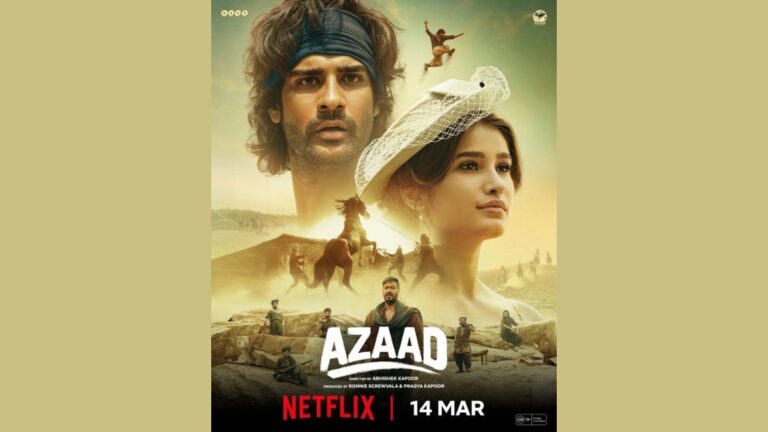Uan Generation to Activation Epfo Mandatorial Umang App Know how to do it
The Employees Provident Fund Organization has made the UMAG app mandatory to create and activate the Universal Account Number (UAN), this new rule has come into force from 1 August, 2025. The new system uses Aadhaar based face authentication technology (FAT) to make this process easier and safe. According to the official circular, now all the new UAN allocation will be made only through the UMANG app, which will be used by FAT. This step has been taken to remove problems and ensure better onboarding for EPFO’s new and existing members. Let us know about it in detail.
If any employee who wants to generate a new UAN or activate the existing UAN, then he will have to use the UMANG app. Apart from this, the same app will also be used to update EPFO records through biometric face authentication. To complete this process, Aadhaar Face RD app will also have to be installed. However, Nepal, Bhutan and international employees are exempted from this. His UAN can still be generated through his employer.
How to generate new UAN through UMANG app:
- First of all you have to open the UMANG app in your phone and choose UAN Elotment and Activation.
- To enter your Aadhaar number and link mobile number.
- After giving consent you have to tap on Sand OTP.
- After verifying OTP, face scan is to proceed with authentication.
- If no existing UAN is found, the system will automatically generate a UAN.
- After that you will send it to your registered number via SMS.
How to do your UAN active:
- First open the UMANG app in your phone and select UAN Activation.
- After entering your UAN, enter the Aadhaar number and mobile number.
- After giving consent, complete OTP verification.
- Authority using Aadhaar Face RD app.
- You will receive a confirmation SMS with your temporary password and will be activated by UAN.
If you have already activated your UAN, but want to update the record through biometric authentication, then use the face authentication of allredi activated UAN option on the UMANG app. Scan the face to update your EPFO database photo and address. EPFO’s update process is designed to increase data accuracy and user autonomy. Once active, members can use several service such as watching EPF passbooks, claiming claims, downloading E-UAN cards and updating KYC etc.
Gadgets 360 for Latest Tech News, Smartphone Review and exclusive offer on popular mobiles Android Download the app and us Google News Follow on